WHAT IS DOCUMENT RETRIEVAL?
When documents are stored in an online document management system, they are available for retrieval 24 hours a day. Depending upon how the system is set up and on which users are granted access, documents can also be retrieved globally. So if you have offices around the world or employees working from their homes, they can access documents as if they were in the central office. This is a major productivity boost for most organizations, and best of all, does not compromise document security.
Document retrieval is all about getting the right documents to the right people, instantly. This is a combination of search criteria and security.
- Security: Everyone in your organization does not need to see every document you have. If you have sensitive files or are under strict government privacy regulations, you want to make sure that your documents can only be viewed by the people with the need to know.
- Access: At the same time, you want to ensure that the people who should have access can view the files. Not only this, but they need access to them instantaneously. This is a standard part of any document management system.
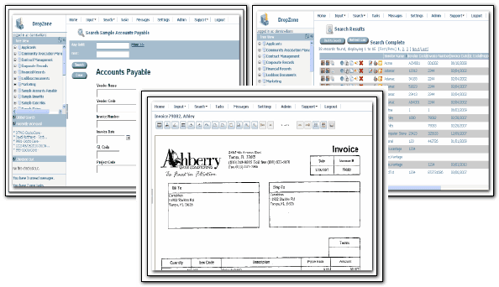 Document Search
Document Search
A search criterion is used to find documents. If we step out of document management for a moment, we can discuss search. Nowadays, everyone searches on the Internet using Google or Yahoo or some other search engine. And everyone has been frustrated at one time or another at the search results. They are frustrated because their logic behind framing the search may not match what the search engines consider important so the matches aren’t quite what the user is looking for.
With document management, searches are a lot less frustrating. Instead of one way to search (think about Internet searches), users have a variety of ways they can search through documents on their document management system. Typically these searches are by the indexes set up that best describe the documents. We’ve already used the example of searching for an invoice by vendor name. However these types of indexes are not the only way to search for documents. They usually are the most efficient, but they are certainly not the only option.
Full Text Search
Consider for example “full text search.” Full text search enables a user to decide to search not only the titles or indexes of their documents, but also the content within the documents.
In the vendor name example, a full text search on a vendor name might bring up additional documents where the vendor was referenced. For example, if you included your e-mails to be archived in the document management system, an e-mail back and forth to the vendor would appear, as would e-mails between employees discussing that vendor. This could be valuable information that is needed when making a decision about that vendor.
Other searches could include types of documents or dates. Maybe you need to know what invoices were received on a certain date or what types of documents were accessed by a certain user and at what time. These types of searches are impossible with a paper system, highly unlikely with documents stored on a computer or a network and only really possible with a document management system.



